Access our Journals on the Wiley Online Library
See below for a step by step guide on how to access our journals on the Wiley Online Library.
Step 1. Log into your BES Members Area and click the the link “Access all of our journals on the Wiley Online Library”
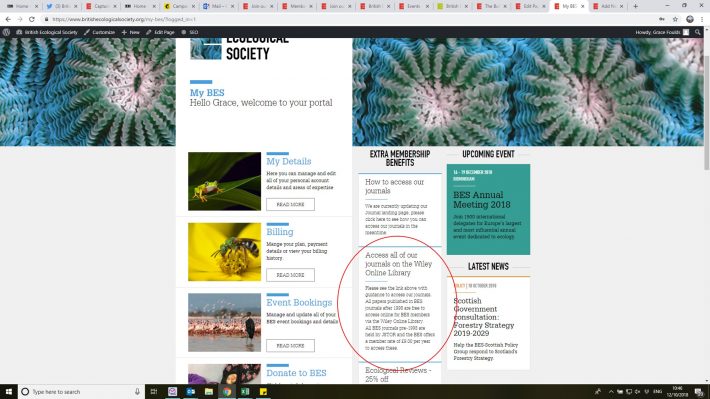
Step 2. You will see one of the following pages:
If you see this first page, click on the desired journal and you will have full access to our journal content and won’t need to do anything further.
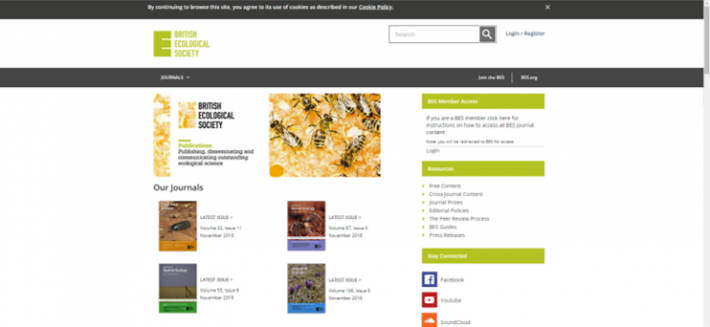
If you however land on the following two pages, use the search bar at the top of each page to search for any of our Journals, we are using Journal of Ecology in this example
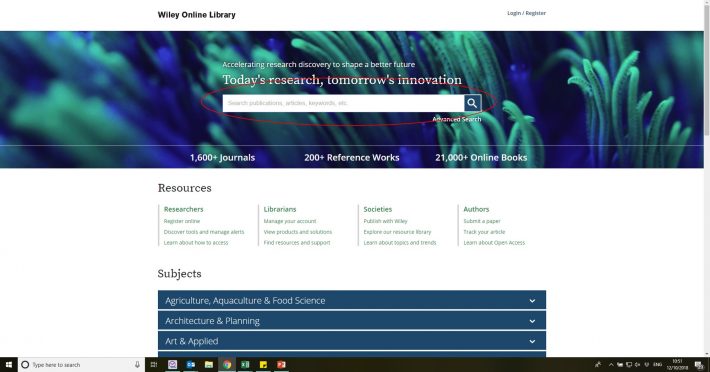
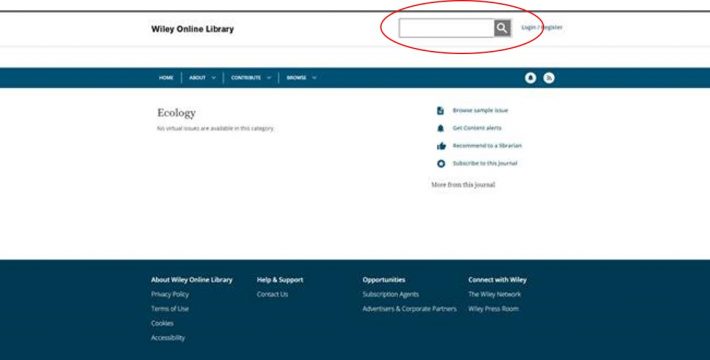
Step 3. You will then reach the below page, please click the Publications tab
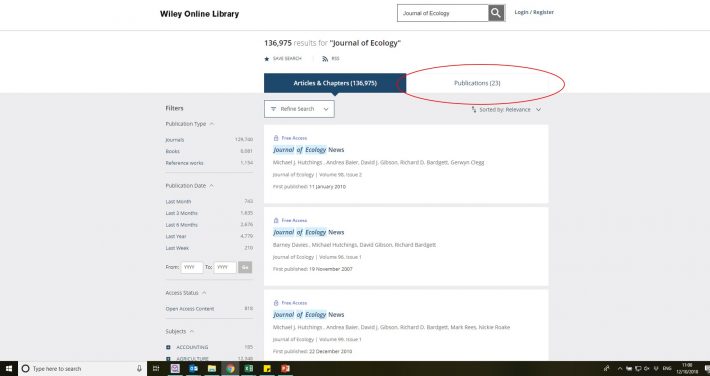
Step 4. You will then reach the below page, please click the Journal of Ecology (or any of our other journals that you have searched)
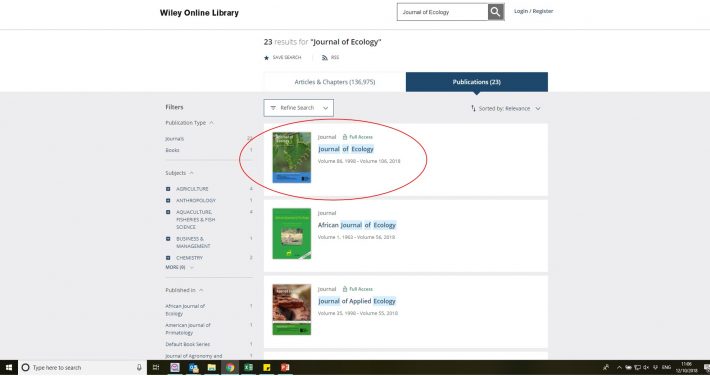
You will then be taken to the landing page for the corresponding journal and will have full access of the journal’s content.
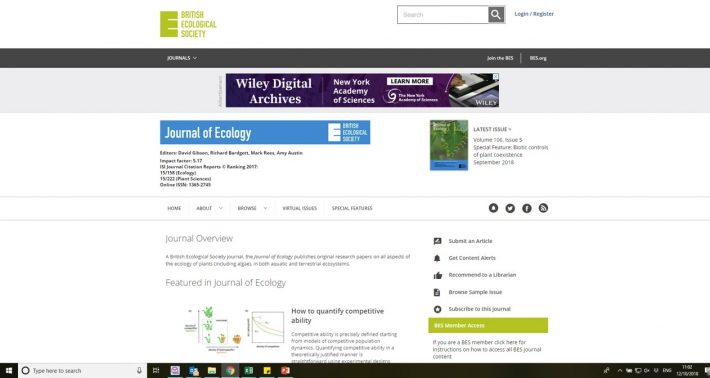
Please let me know if you have any further questions about accessing our journals and thank you for being patient whilst the authorisation link is updated.
Like what we stand for?
Support our mission and help develop the next generation of ecologists by donating to the British Ecological Society.